xhorse mvci cable is listed in Top 3 Xhorse electronics with xhorse mini vci and vvdi prog programmer.
Here is all about the xhorse cable MVCI 3 in 1.

xhorse mvci for sales:
xhorse mvci software:
Toyota Techstream: V10.30.029
Honda HDS: V2.018
Volvo VIDA: 2010A
Honda HDS: V2.018
Volvo VIDA: 2010A
xhorse mvci driver download:
mvci driver 1.4.8 for honda/toyota/volvo
MVCI Driver for TOYOTA 1.4.8.msi download
MVCI Driver for VOLVO 1.4.8.msi download
MVCI Driver for HONDA 1.4.8.msi download
Other MVCI files included:
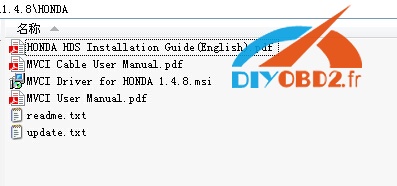

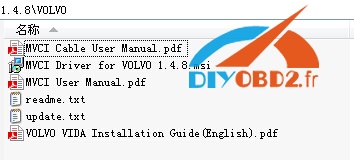
xhorse mvci firmware update:

Two options to update mvci firmware:
- mvci firmware update online
- update from files
xhorse mvci honda:
Good at basic diagnosis on Dynamical, Body, Chassis, ABS, SRS, Anti-theft, etc. for Honda vehicles since the 1992 year with CAN BUS system
Mvci for toyota:
OEM diagnostics / ECU customizing for Toyota since 1996 with protocols (K-Line ISO 9141/KWP 2000 ISO 14230-4/SAE J1850 PWM/SAE J1850 VPW/CAN 2.0B ISO 11898 /CAN ISO 15765-4)
xhorse mvci volvo:
Best choice of diagnosis on Volvo cars from 1999


FAQ of Xhorse MVCI cable:
Q1: What is computer requirement of Xhorse MVCI 3 in 1?
A1: Windows OS (operating system) requiremet: Windows XP; 2 CPU, 2.00GB of RAM, 40GB of Local Disk (C :)
Q2: will MVCI do Honda immobilizer programming for PCM replacement?
A2: MVCI is mainly used to diagnose, it is unstable to program.
Q3: Does MVCI work with Acura? Does it support CAN BUS? Can it diagnose ABS, SRS and Body?
A3: We suggest you not use MVCI to diagnose Acura; the best Acura diagnostic tool is Honda HDS, GNA600 and allscanner.
Q4: When I click "MVCI firmware update tool", it always says "Unable to connect to update server", the firmware version is V1.4.1.
A4: MVCI 3 IN 1 can't update firmware, do not click "MVCI firmware update tool"; it only supports update Toyota software.
Q5: After install MVCI HDS Program on Windows XP, it can read the DTC code, but it fails to clear DTC.
A5: There are 3 possible reasons:
1) There is a poor contact between the USB interface and the computer.
2) MVCI HDS driver is not successfully installed
3) MVCI doesn’t work with your car model.
Q6: I installed MVCI HDS software, and the green light flashes, the MVCI is activated, then I click the "select car model" button, MVCI starts to test, then proceed to the window of mileage and car model selection, I go on enter the list of subsystem and choose the subsystem, no response, all the PGM light, ABS light and SRS light flash, but Honda software prompts "No communication, please check whether the key is insert or MVCI is connected"
A6: you can enter into the list of subsystem, it means MVCI can work, but it has no response after select the subsystem, it means MVCI can't work with this car model, advice you select the other car model to diagnose or advice you use Honda HDS, GNA600 to diagnose Honda, HDS and GNA600 is best Honda diagnostic tool.
Q7: Can MVCI 3 in 1 test tire pressure for Lexus RX350, year 2010? If it can’t, would you please recommend one for me?
A7: MVCI 3 in 1 can't test tire pressure for Lexus RX350, year 2010, advice you use Autel MaxiTPMS® TS401 TPMS Diagnostic and Service Tool (item NO. SC61-B)










































































